Your Twitter Feeds can easily be integrated into your Google Plus Dashboard. This little integration app is brought to you by mytweetplace and this application works with all major browsers like IE, Mozilla and Chrome. Once you install this application a small twitter button will appear next to your home and photos button at your Google+ dashboard.
On clicking the twitter button you can then use the following features:
On clicking the twitter button you can then use the following features:
- Tweet
- Tweet your Google+ posts!
- Short URL's through bit.ly
- Follow,Unfollow & View Profiles
- Share Photos through TwitPic
- Share your location
- Search,Watch mentions, retweets, your inbox, sent messages, favorite tweets
- and watch your timeline!
- Click here to install the twitter application
- Once installed, restart your browser and log into your Google Plus account
- At the top you will see a twitter button. Click it and click the Sign in button so that you could permit the application to access your twitter feed.
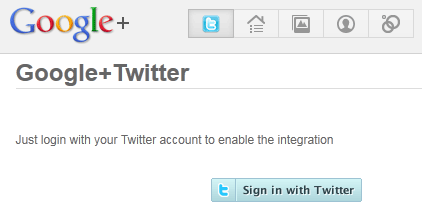
4. Once you allow the access you can then revisit your account to post, read and receive tweets live as shown below:
Credit to: MBT
Credit to: MBT
--
If you found this post helpful, we would appreciate if you could drop in a comment below to let us know your views. You could also share the link with your friends for them to be updated. This keeps us motivated to share more such post here.
--
--


No comments:
Post a Comment